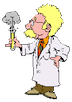I’ve been taking my electronic presentation files that I use in the classroom and turning them into podcasts using audio and video and I go through the slides as if I were explaining my way through them in the classroom.
I’ve also uploaded them to YouTube and organized the podcasts into playlists. If you’d prefer to watch them that way, then you can subscribe to my YouTube channel: 
- The main link is to an HTML5 video.
 This indicates that the video file has been captioned.
This indicates that the video file has been captioned. If you see this one then it links to an embedded YouTube video file. I'm slowly phasing out these links but I may bring them back.
If you see this one then it links to an embedded YouTube video file. I'm slowly phasing out these links but I may bring them back. This is a link for mobile iDevices. I'm also slowly phasing out this type of link.
This is a link for mobile iDevices. I'm also slowly phasing out this type of link.
Some comments about each type of video file:
 I like how it looks in a web browser and YouTube. Some students prefer the YouTube videos because it's easier for some to watch them on a smart television.
I like how it looks in a web browser and YouTube. Some students prefer the YouTube videos because it's easier for some to watch them on a smart television. Although this link is intended for mobile devices, it will work if your browser supports HTML5 video.
Although this link is intended for mobile devices, it will work if your browser supports HTML5 video.
If you want more information about HTML5 video, then this link is for you.
There are a few "issues" depending on which platform you use to watch one of my podcasts. Here is a list of the browser versions I use.
As of 3/21/2017:
- I'm rerecording all of my podcasts and slowly uploading the new ones to my YouTube channel.
- I'm using the auto-captioning function from YouTube and downloading the caption files. YouTube does decent auto-captions but you'll notice some wrong words and minimal punctuation.
- If there are captions and you are using an iDevice and you are clicking on the regular link here in my web site, you'll need to make the video fullscreen in order to be able to toggle captions..
- iTunes is wonky with captions regardless of the version. Either they don’t work or they screw it up.
- Previous versions of Media Player before the version included with Windows 7 will not play m4v files.
- I have not checked the captions in the media player for windows.
Image credits:
 YouTube buttons from YouTube.
YouTube buttons from YouTube. by Pierocksmysocks, obtained from IconsPedia.
by Pierocksmysocks, obtained from IconsPedia. US public domain, obtained from Wikimedia Commons.
US public domain, obtained from Wikimedia Commons.