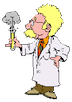Internet Explorer Flash Problem Solved
I checked my office computer and both of the classroom computers that I will be using this quarter and all of them are running Internet Explorer v7. And my Flash podcasts now work!
IE v7 and v8 didn’t like the way I was dynamically changing the file information. Instead of having a separate web page for the Flash, HTML5, and QuickTime formats for each podcast (yikes!), I have one of each page and when a podcast link is selected, the URL sends the file information to the appropriate page. This, in theory, is easier because I only have to maintain three different video pages.
I haven’t actively developed web pages for a few years so I could work both on my lectures and podcasts. So with the exception of adding new podcasts, before I recently reworked the site using RapidWeaver, the site (including the JavaScript tutorials) had been in maintenance mode. Before XHTML was standard, the way I used to dynamically write pages was to use the document.write function. When I tried it a few weeks ago and validated the web page, I found out that things have changed and document.write was no longer the best way to do it.
As I started learning how to do it (and I’m still working on it!), I got stuck on the Flash podcast pages with older versions of Internet Explorer. As I was searching the web, I hit upon using innerHTML and I have a JavaScript function which will write out the page code with the appropriate file names. I do plan to continue trying to get the DOM method to work, but for right now this works so I’m happy.