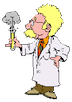Internet Explorer and HTML 5 Video
I tried something else to get Internet Explorer to recognize the M4V podcast files but it didn’t work. It involved adding some information to the .htaccess file thinking that perhaps the server wasn’t transmitting the information properly to the web browser but it didn’t work.
I’m done worrying about Internet Explorer.
Internet Explorer Flash Problem Solved
I checked my office computer and both of the classroom computers that I will be using this quarter and all of them are running Internet Explorer v7. And my Flash podcasts now work!
IE v7 and v8 didn’t like the way I was dynamically changing the file information. Instead of having a separate web page for the Flash, HTML5, and QuickTime formats for each podcast (yikes!), I have one of each page and when a podcast link is selected, the URL sends the file information to the appropriate page. This, in theory, is easier because I only have to maintain three different video pages.
I haven’t actively developed web pages for a few years so I could work both on my lectures and podcasts. So with the exception of adding new podcasts, before I recently reworked the site using RapidWeaver, the site (including the JavaScript tutorials) had been in maintenance mode. Before XHTML was standard, the way I used to dynamically write pages was to use the document.write function. When I tried it a few weeks ago and validated the web page, I found out that things have changed and document.write was no longer the best way to do it.
As I started learning how to do it (and I’m still working on it!), I got stuck on the Flash podcast pages with older versions of Internet Explorer. As I was searching the web, I hit upon using innerHTML and I have a JavaScript function which will write out the page code with the appropriate file names. I do plan to continue trying to get the DOM method to work, but for right now this works so I’m happy.
Flash Problem Solved?
I think I actually fixed the problem with the Flash podcasts in Internet Explorer <v9 web browser!
Shall I explain how I expertly diagnosed the problem, formulated a solution at a cost of many person-hours, and then successfully implemented the solution?
Or shall I explain how I fixed it by accident?
I won’t be able to verify the fix until I go into work on Monday and try it on the computers in my office and the classrooms I’ll be in this quarter; but, it now works for me. If I really did fix it then I’ll give a brief explanation.
Internet Explorer v7 and 8 and Flash
I went to work today (looking at the time it’s almost yesterday) and dropped off some photocopy jobs for next week and decided to boot up my work computer to see how the site’s new layout looks. Everything went fine until I checked the podcast page and clicked on a Flash link. Ah. All the computers at work have Internet Explorer 8 installed.
Wonderful.
When I got home, I booted up Windows 7 and run IE (I have v9). I know I can go into Developer Tools and toggle the browser to act like v8 which I do. And then I load one of the Flash podcasts just to make sure it doesn’t work and, by golly, it doesn’t. I then toggle it back into v9 mode and the podcast immediately loads. And then I toggle it into v7 mode just for grins and the podcast doesn’t load.
Wonderful. I know I’m repeating myself.
I’m going to have to think about doing browser detection for the Flash podcasts and probably load a QuickTime version of it, instead. I’m not happy about that because I was trying to get away from doing browser detection. I started doing that years ago when I was writing the JavaScript-based quizzes and it drove me crazy.
OK. Crazier.
<updated added>
I've found a temporary solution for the Flash problem in IE v7 and 8. Instead of clicking on the Flash link,  , click on this link,
, click on this link,  , instead. Since neither v7 nor v8 of Internet Explorer is HTML5 compatible, this link will default to using QuickTime to show the video file. Yes, this assumes you have QuickTime installed.
, instead. Since neither v7 nor v8 of Internet Explorer is HTML5 compatible, this link will default to using QuickTime to show the video file. Yes, this assumes you have QuickTime installed.
I think I’ll need to check for IE on the Flash page and include a link to a different file if it doesn’t work properly.
"Fun" With Web Browsers
This was both interesting and frustrating. I’m trying to learn to write proper XHTML and a certain technique that I used years ago to write dynamic html isn’t allowed. So I figure out the suggested technique for dynamically changing a page that I’m using for showing the podcasts using Flash and it works in Firefox v4 (Mac), Firefox v5 (Windows), Safari (Mac), but not in Internet Explorer v8! I check and the code validates as proper XHTML so I decide to take a moment to bang my face on the desk since it’s less painful.
I’m having flashbacks to years ago when I used to do checks for various browsers and versions and write separate code because some companies used to play loose with www recommendations. I figured it would be better after 8 years but Microsoft’s IE v8 disagrees with me. I’m not going to back to all that version checking and trying to make everyone happy because it used to take too much effort which was extremely frustrating.
After I pick my face up off of my desk and ponder my options, I recall that Windows 7 (which I use via my MacBook Pro and VMware Fusion) has been annoyingly (is that a word?) trying to get me to upgrade to IE v9 for some time and in a fit of frustration I did it. And now the page works.