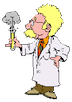There's always some factual information that must be memorized in any chemistry class, therefore I'm writing flashcards to help students drill on that type of information.
These flashcards have been designed to work with the
Studies software created by The Mental Faculty. There are two ways to use them-
Each set consists of multiple stacks. Each stack of notes represents one section (usually one chapter). When appropriate, a note has a citation facet which is hidden while in normal study mode.
How to import the file into the Studies Mac OS X application-
- While in your web broswser, click on the link and download it to your computer.
- From within the Studies application, choose File/Import.
- Navigate to the downloaded file and select it.
How to import the file into the Studies iOS app-
- While in your iOS web browser, click on the link and open it.
- Choose the Studies app.
- The set will then be downloaded and imported into Studies.
- If you are importing an updated set, it would probably be best if you first delete the old set from your iOS device.