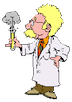Web Browser
If you haven’t yet noticed, I don’t put any advertising banners anywhere so you don’t need to worry about my secretly gathering information about you and sending it to advertisers!
Everything in this site should work with any current web browser. Some options for you:
- Firefox by Mozilla
- Safari by Apple
- Chrome by Google
- Internet Explorer by Microsoft
- Opera by Opera Software
As for which version(s) to use, I suggest:
- Since Chrome has removed support for Java which is needed for the Publisher's online homework content, I no longer recommend it. If you experience problems, then switch to a different browser. It will work well for any of the content in my website, however.
- >= v3.6 for Firefox
- >= v4 for Safari (for Mac, do not use the version for Windows!)
- >= v9 for Internet Explorer
While Internet Explorer versions 7 and 8 will work, version 9 has support for HTML5 video which is useful my podcasts.
I gave up on Opera many years ago because of its poor Javascript support. I know it's been bought out by another company but I'm not checking it.
Browser Extensions
I try to minimize the number of extensions required for this site because it can be very irritating from a user perspective to have to download and install extra software. I suggest that you consider the following:
 A few podcasts still have an option to view my lecture podcasts in Flash but I'm in the processing of rerecording everything to remove this option.
A few podcasts still have an option to view my lecture podcasts in Flash but I'm in the processing of rerecording everything to remove this option.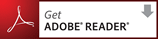 I put all of my documents (course policies, handouts, etc.) in pdf format so you may need to install this or some other application that can read pdf files. If you are using a Mac, then Preview is enough.
I put all of my documents (course policies, handouts, etc.) in pdf format so you may need to install this or some other application that can read pdf files. If you are using a Mac, then Preview is enough.
Other Applications
In addition to the previous recommendations, you might want to install Apple’s iTunes since you can use it to watch my lecture podcasts.
VideoLan Organization’s VLC media player will play many different media files, is easy to use, will show captions, and it’s free/donation-ware.